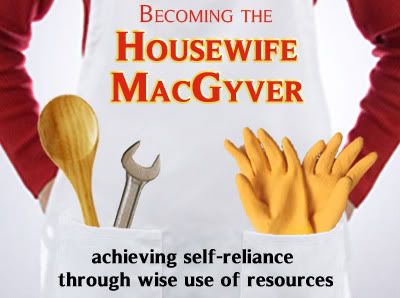As I mentioned
last week, I have a new friend, Silvia the Silhouette machine. Back around Thanksgiving a handful of fellow crafters were talking on the
Twelve Crafts Facebook page about the Silhouette, and
Jocelyn suggested that I put together a pros and cons list for the two machines. Actually, she suggested I do a side by side comparison... which I'll gladly do as soon as someone sponsors the Cricut side of the comparison... my pennies are all spent! :)
So, for those of you who are
coveting and thinking about getting a digital cutting machine of your own, here's my two cents (okay, I guess I had a couple pennies left... ;) in a comparison of the two most common digital cutting machines: the Silhouette SD
(by Silhouette America) and the Cricut Expression
(by ProvoCraft).
Obviously, I am a proud Silhouette owner, so you know how this debate went down in my house. (Cricut owners, please let me know if my information is inaccurate!) But just because the Silhouette is right for me doesn't mean it's right for you. I'll sum it up for you like this (full comparison below):
If you are tech-hesitant... the Cricut is probably better for you. It
can hook up to your computer, using an additional software program (or two), but you never
have to use your computer with the Cricut.
If you are tech-savvy... the Silhouette is the way to go. The software isn't difficult to use (in my opinion) -- just a matter of learning a few basic operations and terminology.
If you are a font junkie or want a custom design that will look just so... the Silhouette wins again. I've only had my Silhouette for about a month, but it's so much fun to unleash your creativity by creating your own
designs. Especially if you're super-picky like me and hate the canned design look that so many vinyl creations have because they use the same
fonts/shapes/designs. Just say no to Papyrus and Comic Sans. Please, for the love of fonts.
If you are cheap, frugal, stingy, or in any way pinch pennies... then why are you buying a machine in the first place?!? Just kidding. I am all of the aforementioned, and my husband even more than I, and we just saved those pennies and splurged for Christmas. But the Silhouette is still the most cost-effective way to go (see below for details).
Cutting Size
Silhouette: up to 8" wide and 39" long (mat size: 8.5" x 12")
Cricut Expression: up to 11.5" wide by 24" long (mat sizes: 12" x 12" or 12" x 24")
What that means: The Cricut is better if you are going to be cutting many many things from 12" scrapbook paper, designs that need to be the full 12x12 paper size (or at least close to it). The Silhouette is better for cutting longer, thinner designs, such as vinyl sayings for your walls, since the vinyl has its own backing and doesn't require that you use the cutting mat.
Cutting size was pretty much a non-issue for me, since I'm not a scrapbooker and definitely won't be cutting any 12x12 layouts. It would be nice to be able to cut a 12x12 piece of paper instead of trimming it down, but I'll survive.
Cutting Materials
Both machines cut
standard material: paper, cardstock, vellum, vinyl, etc. Neither machine is advertised as a fabric cutting machine by the manufacturer (that I can see, anyway), but there are loads of accounts on the Cricut message boards about cutting fabric successfully, and I personally have cut fabric with my Silhouette. I've also cut a stencil blank, and Silvia performed like a *dream* with that one. (I'll share that project soon, too.)
So, the machines are probably pretty comparable on what they can cut -- and they can both cut materials made by either manufacturer or another manufacturer, so don't fret about what brand of vinyl to buy. You may have to trim some of the wider vinyl to use it with a Silhouette is all.
Fonts & Designs
Silhouette: create your own designs and use fonts from your computer; use $1 (or less) shapes from the store; or use shapes from the
portfolios (MSRP $20 each)
Cricut Expression: use cartridges (MSRP $60 for usually 1 font and 50 shapes)
As far as using a variety of fonts and designs for a low price, the Silhouette and its Silhouette Studio (for both PC and Mac) definitely wins out. Using the
Design Studio or
Sure Cuts a Lot software (both for PC only), the Cricut can have the same functionality, but those software packages will set you back at least $60 each at current prices.
Ease of Use & User Support
I've never used a Cricut, but I've heard from different users (
such as this one), that the Cricut machines are "so easy a child could use them." There is definitely a learning curve with the Silhouette, but the new Silhouette Studio software significantly decreases that curve. Plus, you can always come ask me if you have questions. :)
As far as
user manuals and support go... I can't really say. I've tried to access the
Cricut manual online, but the PDF is unreadable due to some font and other errors. The
Silhouette manual and
Silhouette Studio manual are both available online and through the Silhouette Studio software. I've used them both and they're decent. Not great, but remember that I'm the person that writes manuals like that, so I have a higher standard than most normal users. :)
Cricut does have a TON of message boards on their site, a move that I would hope that Silhouette would follow sometime... and soon! The best the Silhouette has right now is
their blog where they post about new products and weekly tutorials -- but maybe I just haven't found the better user gathering area yet?
Portability (weight and size)
from this chart
Silhouette: 4.5 lbs -- 16" x 6.5" x 4.5"
Cricut Expression: 20 lbs -- 21.5" x 7" x 7.75"
I have never ported my Silhouette anywhere, but I will this weekend for our monthly craft group, so I'll report on that.
The size difference, however, is BIG. The Silhouette is almost exactly the same size as my little ol' HP printer and it fits very nicely on top of our filing cabinet, Silvia's permanent home (or at least as permanent as it gets). The extra 5 inches of width on the Cricut would make it nearly impossible to give it a permanent home in my tiny little apartment -- which, in the long run, is probably not too big of a deal since the Cricut doesn't need to be by my computer. But still. That's a big difference. In mommy terms, that's
carrying a preemie vs. carrying a one-year-old (or at least my one year old :)
Other features/accessories
Both the Cricut Expression and Silhouette can use pens instead of the the blade to sketch designs. I have no experience with that so someone who does will have to chip in here. :)
Since the Silhouette is already connected to your computer, it has a fantastic
Print and Cut feature that the Cricut Expression lacks. I don't think that Design Studio or Sure Cuts a Lot has this feature either... correct me if I'm wrong.
Anyway, Print and Cut is great because you can print... and then cut. I hand out little quotes to the girls that I teach at
my church each Sunday and Silvia has them oohing and aahing every week. 16- and 17-year-old girls love my stuff. Happy dance! I just have a black and white printer, but with colored paper and fun designs (that I can create myself!), the black and white print is the least of anyone's concerns.
Here's how (in a nutshell): I lay out my design in the Silhouette Studio software, print on my regular printer, and then feed that printed paper (or cardstock) into the Silhouette on the cutting mat. Silvia reads the printed registration marks at the top and bottom of the page and then cuts the design exactly like I have it laid out in the Studio, relative to my printed material. Seriously, I love it. The text formatting/wrapping could be better, but really... LOVE. Full tutorial coming soon. :)
Price (you knew it was here somewhere :)
machine
Silhouette:
MSRP $300 includes machine, software, power and USB cables, two cutting mats (one thick, one thin), blade, and $10 gift card to the online store
Cricut Expression:
MSRP $350 includes machine, two cartridges, one 12x12 cutting mat
BUT you don't actually have to pay that for your machine (or for many of the accessories). That why it is the Manufacturer's
Suggested Retail Price. :)
Silhouette runs promotions pretty regularly, giving you the machine plus some goodies at a discounted price. Or... you can be a rebel like me and order from another online store, such as
Oh My Crafts (check out the bundle, too!) or
Custom Crops (where I ordered mine). I'm not affiliated with either store -- just passing on a good deal.
Both
Oh My Crafts and
Custom Crops also stock the Cricut Expression, as does every local craft store here, since the manufacturer is a Utah company. There are ALWAYS specials going on around here, especially at
Roberts Crafts (still not affiliated :) -- not sure if those specials go online, though.
supplies (the stuff necessary to using said machine)
MATS
Silhouette: MSRP $25 for two mats (either two thin or two thick)
Cricut Expression: MSRP $13 for two 12x12 mats; $17 for two 12x24 mats
**Obviously the Cricut has the price edge here, especially if you, like I, can go to a store and use a coupon on Cricut mats. I've heard of people cutting down the Cricut mats and using them with their Silhouettes, and I think it might be worth a try -- anyone done that?
BLADES
Silhouette: MSRP $13 for the blade pin; $32 for the entire blade (pin, housing, and caps)
Cricut Expression: MSRP $10 for two regular blades; $15 for two deep-cut blades
SHAPES/FONTS (as mentioned above)
Silhouette: create your own designs and use fonts from your computer (free!);
use $1 (or less) shapes from the online store; or use shapes from the portfolios (MSRP $20 each)
Cricut Expression: use cartridges (MSRP $60 for usually 1 font and 50 shapes -- but they're always on sale somewhere for much less); or Sure Cuts A Lot software (MSRP $60 and up)
TOOLS (which aren't necessary but can be nice)
Silhouette: MSRP $7-10 each for pick me up tool, hook tool, or scraper
Cricut Expression: MSRP $2-5 each for spatula, scraper, bone folder, ruler, knife, scoop, scissors, and hook tools
**Note that you can use the Cricut tools with your Silhouette, since the tools don't actually hook to the machine at all, just help use your cut materials.
accessories (the fun stuff, completely unnecessary)
SKETCH PENS
Silhouette: MSRP $10 per set; currently two available -- 4 metallic pens or 8 colored pens
Cricut Expression: MSRP $12 per set; currently 4 available -- basic, primary, sophisticated, and fashion
OTHER ACCESSORIES/FUN THINGS
Silhouette
Cricut
And if you want to see what other people are saying (fairly recently) about the face-off...
Thanks for reading! I'll be back soon with more Silhouette projects and how-tos... so much fun!